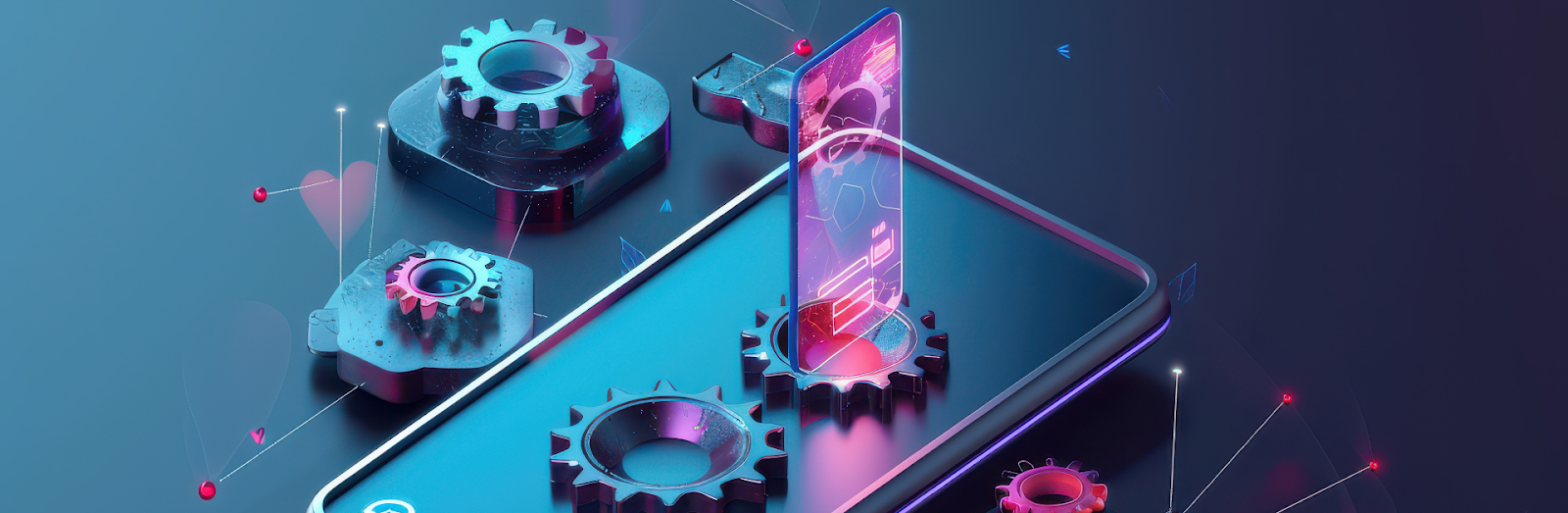Securing consumer data is essential for establishing trust and guaranteeing customer loyalty as online transactions and data storage become more commonplace. Best practices for web security are crucial for small organizations and major enterprises, especially those that handle sensitive data.
The importance of web security includes:
- Protecting data
- Building trust
- Preventing financial loss
- Boosting SEO
- Reducing downtime
- Protecting reputation
- Ensuring compliance
How to secure a website? We’ll look at practical advice and examples to improve website data security.
- Use SSL Certificates to Secure Websites
Web security is essential, particularly for e-commerce websites. SSL certificates are important for data encryption sent between your website and visitors. This guarantees website protection from hackers who cannot intercept private client data, including credit card numbers. During online transactions, SSL certificates encrypt consumer data, such as credit card numbers, rendering it unintelligible to possible hackers. So, through data encryption, you guarantee customer data protection, improve your SEO, boost your website reputation, and establish customer trust.
- Example: Websites using SSL are more likely to rank higher in search results because Google has added HTTPS (the secure version of HTTP) as a ranking criterion.
- Action Tip: For data encryption for your website, you can follow these tips:
- Use HTTPS: Ensure that HTTPS is used across your website. An SSL certificate is required if your website accepts payments. SSL certificates are available for free from several hosting companies.
- Encrypt Stored Data: Protect sensitive info with AES-256.
- Update SSL/TLS: Keep certificates current.
- Limit Data Storage: Only store essential info.
- Encrypt Backups: Protect data in backups.
- Test Regularly: Ensure encryption is effective.
- Use Secure Payment Gateways: For transactions, use gateways like Stripe or PayPal to avoid storing credit card details.
- Enable Multi-Factor Authentication
Sensitive information can only be accessed by certified individuals thanks to authentication.
Multi-factor authentication (MFA) asks users to confirm their identity via multiple methods, such as an email code or SMS message, offering an extra layer of protection. As a result, hackers find it more difficult to obtain illegal access.
- Example: Apple and Google use MFA to protect customer information against illegal logins.
- Action Tip: Since admin accounts frequently have the highest level of access to client data, enable MFA for all of them. Here are web security tips to enable MFA.
- Select an MFA Method: Choose a second verification method, like SMS, email, or an authenticator app (e.g., Google Authenticator).
- Set Up MFA in Account Settings: Go to your website or account security settings, and look for MFA or 2-Factor Authentication options.
- Register Your Device: Link your phone number, email, or app as the second verification method.
- Test MFA Functionality: Log out and back in to ensure MFA prompts for additional verification.
- Enforce MFA for Admin Accounts: Make MFA mandatory for all accounts with access to sensitive information.
- Regularly Update Verification Methods: Periodically review and update your MFA settings to keep security up-to-date.
- Regularly Update Your Website Software and Plugins
One of the cybercriminals’ main targets is outdated software. By keeping everything updated, you can be confident in website data security.
- Example: The 2017 Equifax data breach, which was caused by an unpatched software vulnerability, impacted 147 million people.
- Action Tip: Make sure your content management system (CMS) and plugins are up to date by scheduling manual checks once a month and, if possible, setting up automated updates.
- Use Secure Storage Procedures and Strong Passwords
Weak passwords are easily accessible to hackers. Secure storage techniques, including hashing passwords, guarantee that passwords stay protected even in the event of data theft.
- Example: Weak or repeated passwords were the reason for 81% of data breaches.
- Action Tip: Make it mandatory for administrators and users to create strong passwords consisting of at least 12 characters that include both capital and lowercase letters, digits, and symbols (e.g. R!verB3nds*2024). Use a safe hashing method, like bcrypt, to store passwords.
Digi-Tip: Change your password every three to six months, or right away if you’ve shared access, had a data breach, or noticed any unusual behavior.
- Set Up a Web Application Firewall
To stop malicious activities like SQL injection and cross-site scripting (XSS) assaults, a Web Application Firewall (WAF) watches and filters incoming traffic.
- Example: Businesses such as Amazon Web Services (AWS) offer WAF solutions that shield their clients’ websites against typical security flaws.
- Action Tip: To stop frequent assaults and keep an eye on questionable activities, use a WAF from your hosting company or a specialized solution like Cloudflare.
- Make Regular Website Backups
During a hardware malfunction, data breach, or other security concern, backups help you promptly restore your website.
- Example: Many small businesses prevent downtime by maintaining daily off-site backups, which enable them to resume operations in a matter of hours if needed.
- Action Tip: Create automated backups every day and store them in a safe, off-site location (like the cloud). Make sure that database content and website files are included in backups.
- Put Role-Based Access Control into Practice
Restricting access to private data lowers the possibility of insider threats causing data breaches or leaks.
- Example: RBAC, for instance, is used by many banks to limit data access according to staff responsibilities, shielding client information from unwanted access.
- Action Tip: If an employee’s job changes, update their permissions and periodically examine their access levels. Give each position the bare minimum of permissions required.
- Educate Your Team on Cybersecurity
A lot of data breaches are caused by human mistakes. You can avoid unintentional data breaches and phishing assaults by educating employees about security procedures.
- Example: Staff training lowers the chance of cyber risk by 70%.
- Action Tip: For cyber security for your small business, hold twice-yearly cybersecurity training sessions that include subjects including safe file handling, identifying phishing emails, and password hygiene.
- Consistently Check for Vulnerabilities
Regular scans assist in spotting any security flaws before hackers take advantage of them.
- Example: Online merchants may avoid data breaches that could harm their brand and result in losses by scanning their websites for vulnerabilities.
- Action Tip: To find malware and other security flaws on your website, plan weekly scans with security programs like Sucuri or Norton. Other website malware protection tips include:
- Use Real-Time Monitoring: Track threats instantly with tools like Wordfence.
- Enable 2FA: Protect logins with two-factor authentication.
- Set Up a WAF: Block malicious traffic using a web application firewall.
- Limit Login Attempts: Stop brute force attacks by restricting failed logins.
- Schedule Auto Backups: Regular backups protect against data loss.
- Disable File Editing: Prevent unauthorized code changes in the backend.
In addition to protecting consumer data, putting these online security best practices into practice enhances your brand’s reputation, establishes trust, and guards against possible legal issues. These procedures, which range from SSL certificates and data encryption to thorough staff training and virus prevention, provide a powerful barrier against online attacks.
Proactive web security measures protect consumer information, facilitating a reliable online experience that is crucial in the current digital environment.