WooCommerce and Shopify are two industry leaders that stand head and miles above the competition when it comes to how to launch an online business. But how can you know which one is best for you if you’re attempting to decide between WooCommerce and Shopify? Would it be better to switch from Shopify to WooCommerce or vice versa?
Evidently, there is never a perfect platform. They typically have a number of fantastic features as well as some restrictions. Making sure your chosen platform has everything you need is what matters the most.
Before entering the world of eCommerce, it is important to be aware of the various benefits and drawbacks of WooCommerce versus Shopify. We will demonstrate the most important ones for you in this article.
Overview: Shopify vs WooCommerce
It’s crucial to discuss the fundamentals and emphasize what makes these platforms unique before we begin our detailed comparison of the two most widely used eCommerce platforms on the internet.
What is Shopify?
Shopify is a hosted eCommerce platform that enables you to launch an online store without stressing about technical expertise. All components, including hosting, privacy, domain, and others, are covered by the Shopify package. You only need to purchase the Shopify package in order to immediately begin generating revenue for your eCommerce store.
What is WooCommerce?
This is an open-source eCommerce platform specifically designed for WordPress. Consequently, it offers you the most effective content management system (CMS) for managing an online store. You can modify every element of your store and create unique extensions because it is open-source.
Pricing: Shopify vs. WooCommerce
Cost is frequently the most crucial factor for owners of eCommerce websites. You must assess the starting costs while also taking into account the varying costs for additional services and software.
To put it clearly, Shopify’s pricing is quite simple and obvious, which is not really the case with WooCommerce.
On the one hand, WooCommerce is an open-source plugin that is free to use. Although the plugin is free, you also need to take into account the additional expenses associated with creating an online store. To be able to successfully launch a new WooCommerce store, you’ll need a domain name, an SSL certificate, and a WordPress hosting account.
Digi-Tip: Depending on the nature of your company, the volume of your sales, etc., both Shopify and WooCommerce provide you with a number of tiers/alternatives to upgrade your versions of the platform. To make this comparison easier to understand, we will concentrate on the least expensive option: how much it would cost to build an operational eCommerce site using WooCommerce as opposed to Shopify.
A top-level domain-based Shopify eCommerce site costs $29 per month.
The identical configuration for a WooCommerce store costs $29 and above per month (a modest $20 hosting, a domain, and an SSL).
Ease of use: Shopify
The fact that Shopify is a subscription-based online resource is by far its greatest asset. To put it another way, all you have to do to use it is go to Shopify.com, click the register button, follow the simple setup tutorial, and you’re set.
Shopify will guide you along the path by getting information on the nature/purpose of your store (what you intend to sell) and providing general advice on what layout to pick and how to put everything up.
You can access the main dashboard after completing the first wizard. You can add new products, open a new eCommerce store, and do other things from there.
Shopify has a user-friendly drag and drop interface. Within Shopify, monitoring your product pages, sales, and storage is simple.
This guided, flawless, and highly optimized user experience has the drawback of limiting your control. You are limited to using Shopify’s offered development and design tools or add-ons from their marketplace.
Ease of use: WooCommerce
WooCommerce is somewhat comparable to Shopify in terms of user-friendliness. There’s a catch, though.
The concern is that although using WooCommerce on a daily basis is as easy as Shopify, setting up the store is more challenging.
To put it simply, since WooCommerce is a WordPress plugin and not a subscription-based service like Shopify, you must take care of a few issues before you can work with WooCommerce directly.
You must mostly fulfill the following:
- Register a domain
- Create a hosting account.
- Install WordPress
- Locate and set up a WordPress theme.
Now for information on WooCommerce:
You’ll see the on-screen setup process as soon as you’ve installed and enabled the WooCommerce plugin. It comprises of four (or so) steps and guides you through each essential step.
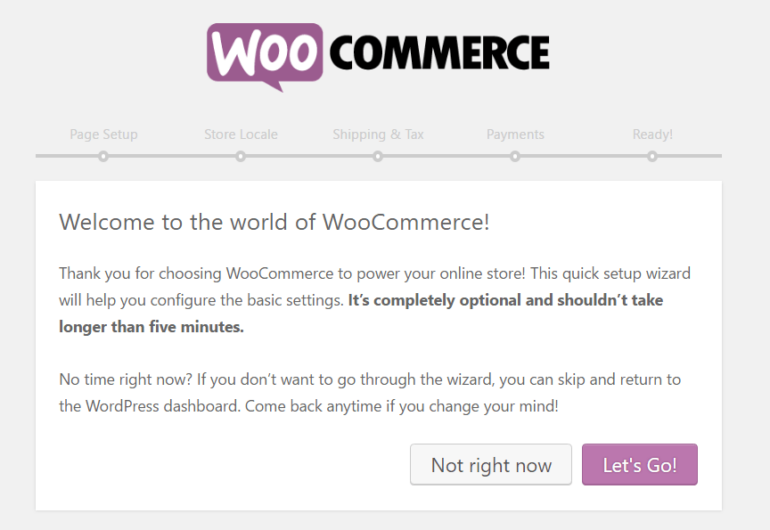
In essence, it enables you to select the store’s key variables and properly set everything. For instance, some of the crucial processes involve things like online payment, delivery and tax settings, and currency setups.
You can use your store and add extra products as soon as the installation is complete.
SEO: Is WooCommerce Better Than Shopify
WooCommerce benefits from SEO because it was created on a platform specifically designed for blogging. Users of WooCommerce can optimise product descriptions by changing the body content, simple URL redirections, meta descriptions, alt tags, and other page components using the WordPress editor. Yoast SEO is thought to be the most well-known SEO plugin, however WooCommerce also provides a variety of SEO plugins that you may use to improve your store.
On the other hand, Shopify has some SEO restrictions. In actuality, Shopify members are limited in how much they may alter their URLs. This is because certain parts of your store’s URLs cannot be changed due to Shopify’s inflexible URL structure. In addition, building sub-categories on this platform is rather challenging. However, Shopify includes all the essential tools you require for eCommerce SEO, and they are typically very simple to use. The ease of installation and use of SEO software for Shopify is also well known.
Concluding Thoughts
These kinds of comparisons are never straightforward. Our recommendations often change when we speak with clients because of their unique situations.
Based on your user profile and what you want from an eCommerce platform, here are our experts’ suggestions:
Choose Shopify if:
- You value a hands-off approach where you can sign up and instantly have an eCommerce store built.
- You don’t want to be responsible for any of the setup, and you are willing to pay a fee to have it done for you.
- In addition, you need a highly optimized solution that doesn’t lag behind the competition in any way.
- In case you have any concerns, you want to be able to contact a support crew that is dependable and responsive right away.
- Practically speaking, you could care less about any technical aspects of your eCommerce platform. You simply want it to function as intended, be available to all users, and work across all platforms.
Use WooCommerce if:
- Your eCommerce store should be completely under your control.
- You want to have access to a lot of website layouts and plugins that will let you increase your store’s capabilities.
- You don’t mind investing a few hours in getting everything set up, and you don’t mind taking on the necessary duties by yourself
- (Optional) You wish to handle everything on your own but have a little starting budget.
- In any case, partnering with eCommerce website development experts is always the best choice if you want to have a well-functioning website that will beat the competition. This is your chance to partner with the right experts.
Learn more about the eCommerce services by Digilite.

